Documentation-For-CMC
| Previous | Index | Next |
- Go on erp.gndec.ac.in
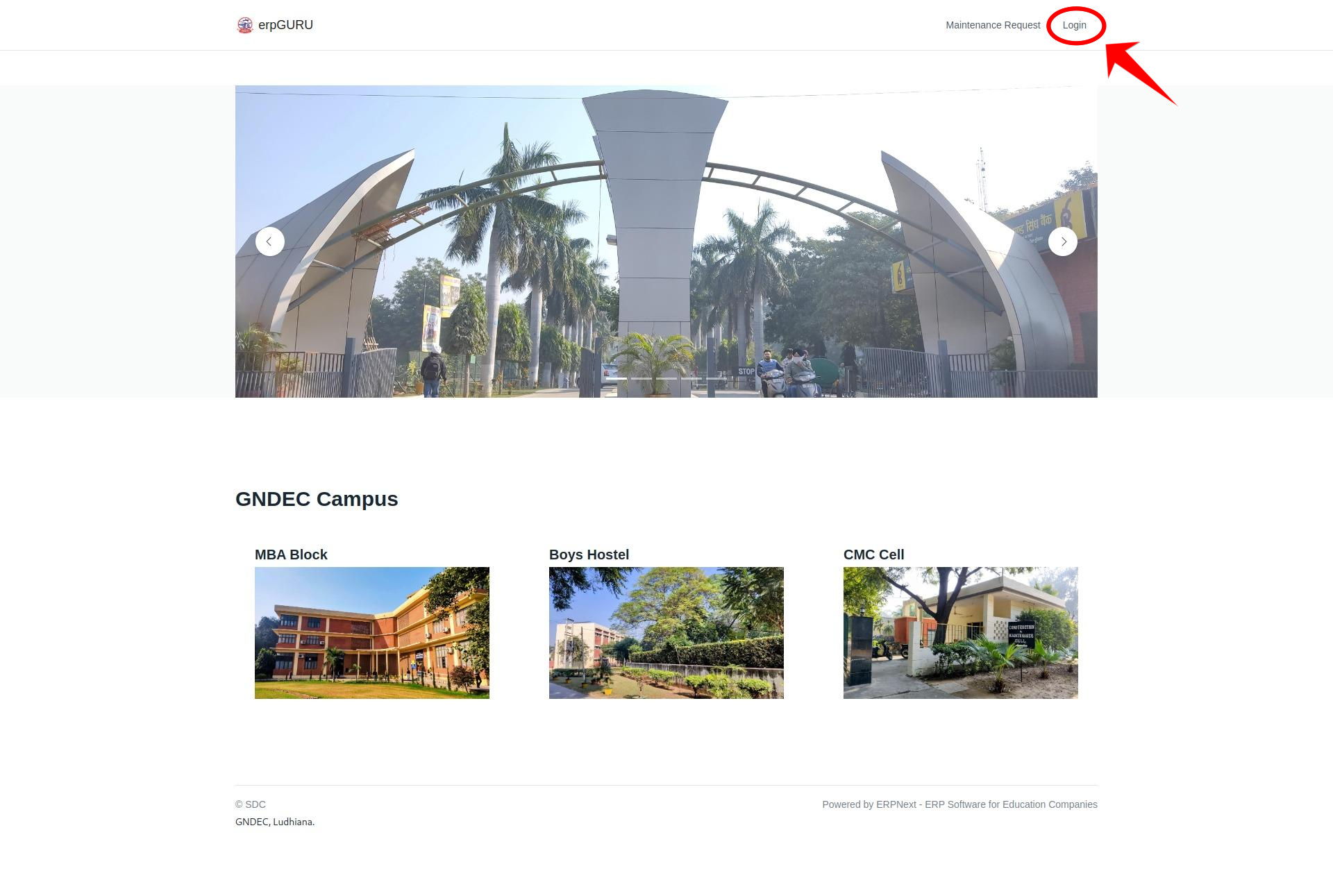
- Login with your credentials.
- Click on
GNDEC Login.
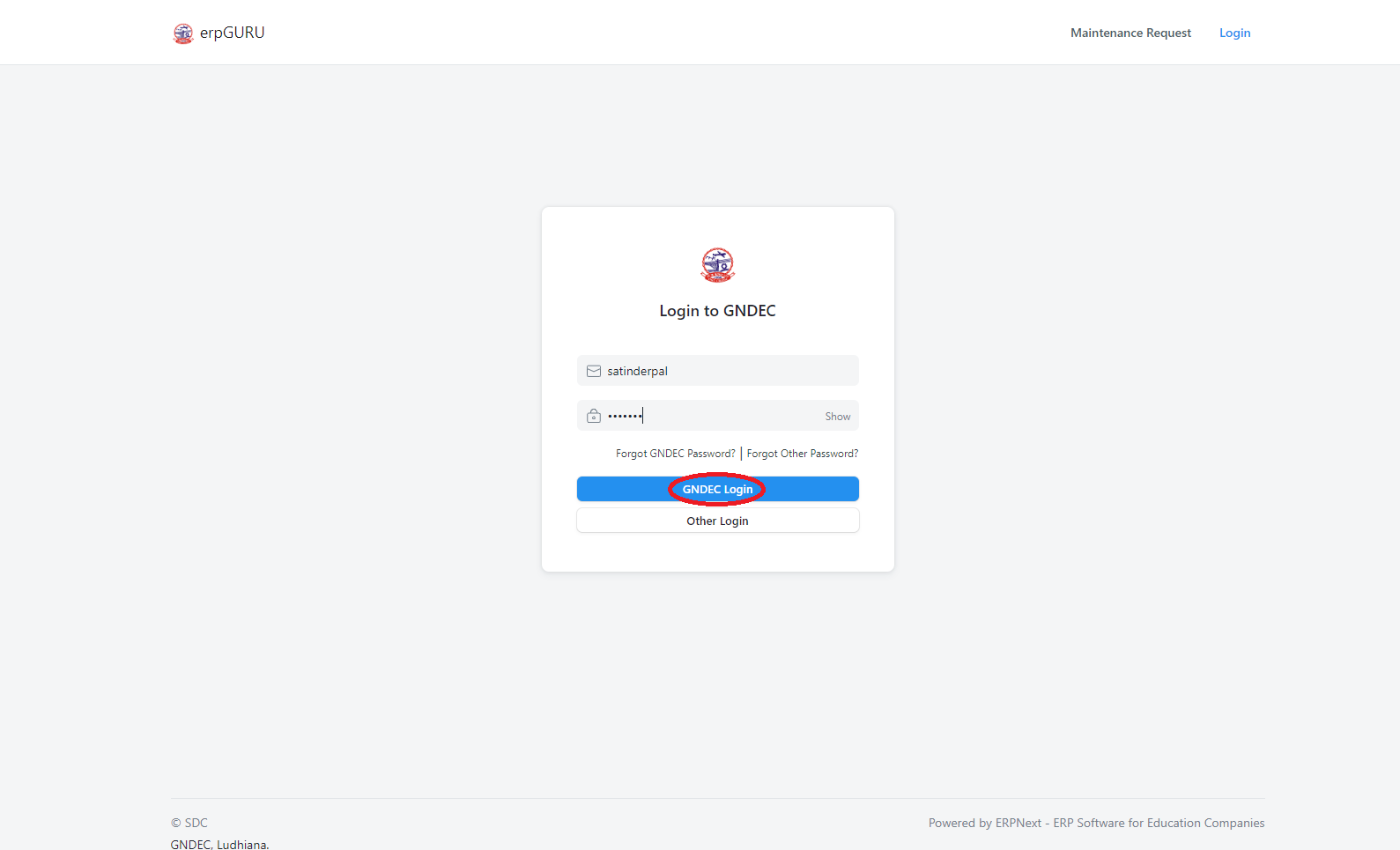
- Go on Maintanance Request Form. It will show you CMC Request form.
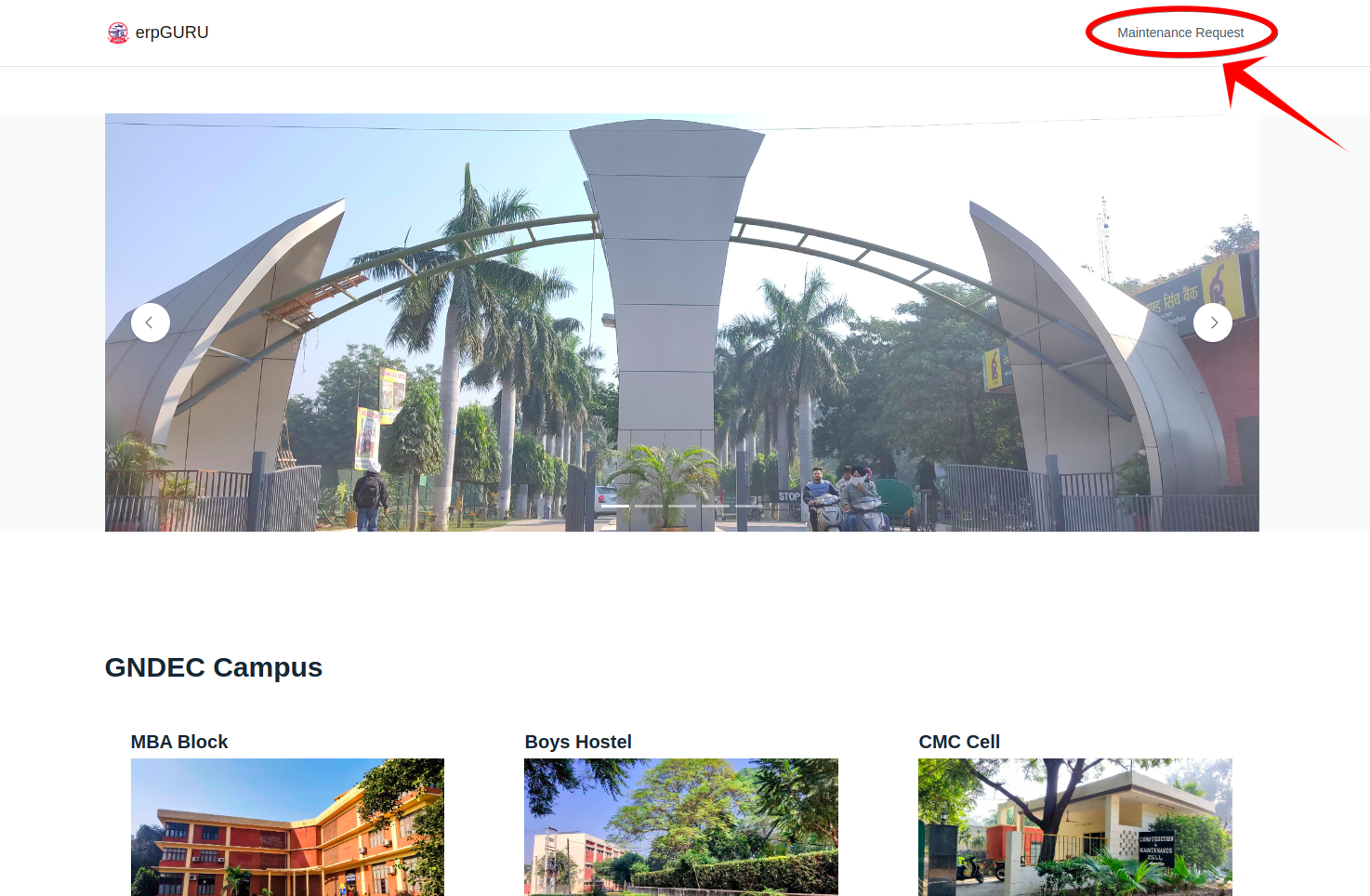
Fill the CMC Request form
-
In
Subject Field.Fill the subject regarding the problem you facing like
Broken Door -
Select
Nature of work.Example : Carpentary
-
Detail of Required work.Here give the sufficent information about the request.
-
Place of work.Describe where you facing the problem.
-
Justification of request.Give justification about the complaint.
-
Attach image.You can attach the image if you think it is required.
-
Caption/Description of Image. -
Click on
SaveButton.
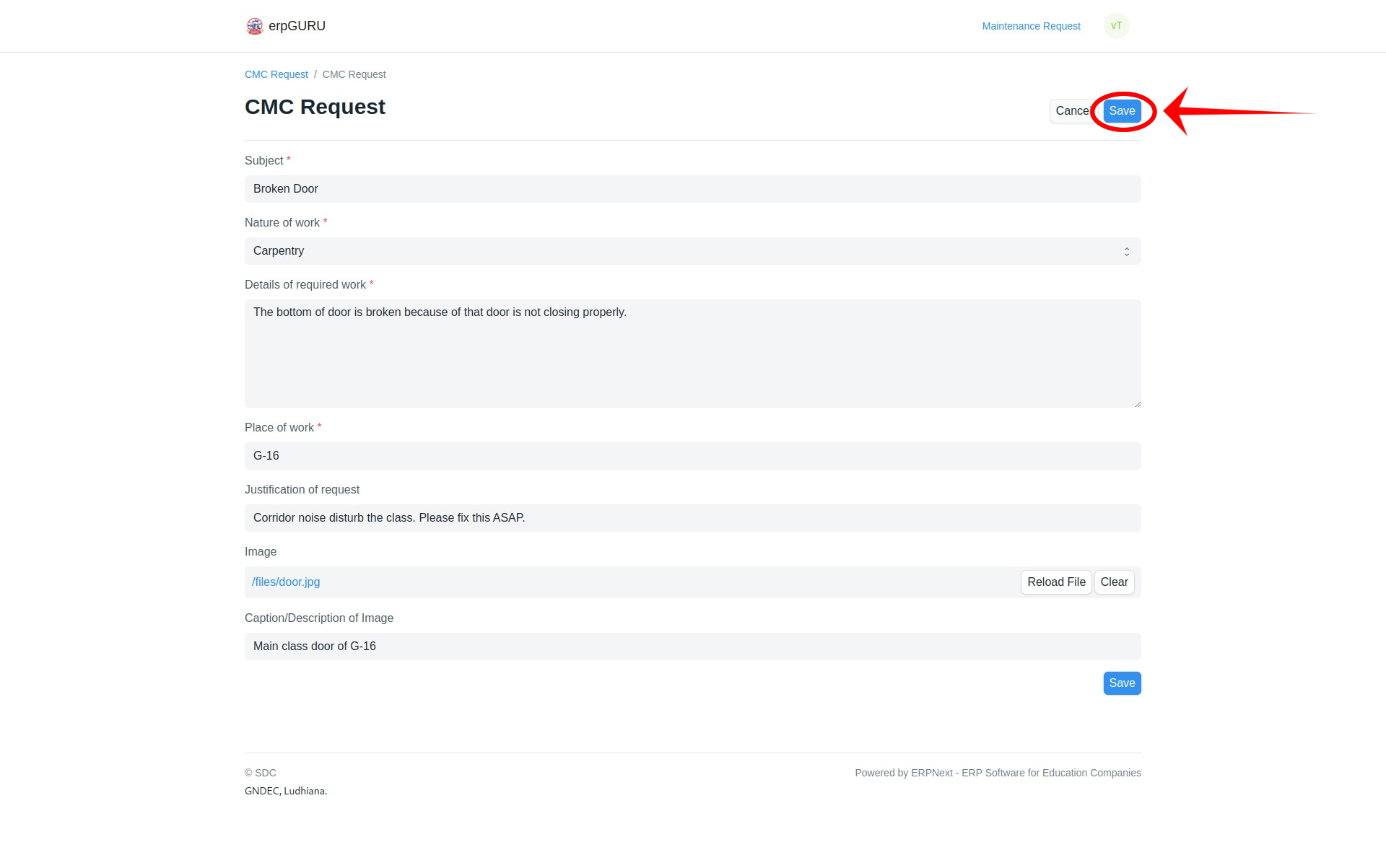
- Now you will see
Your request has been submitted successfully
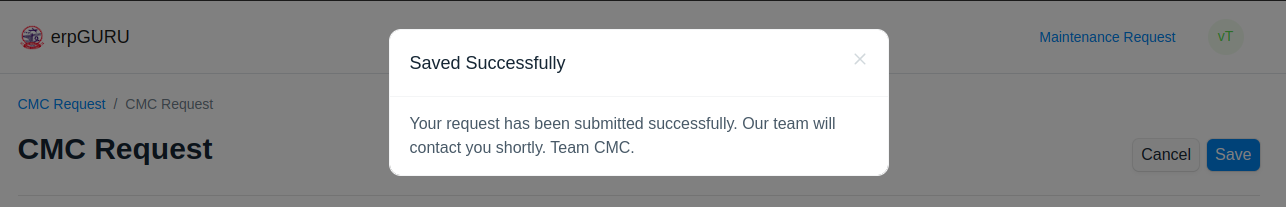
- After submitting sucessfully you will get redirect to your profile page.
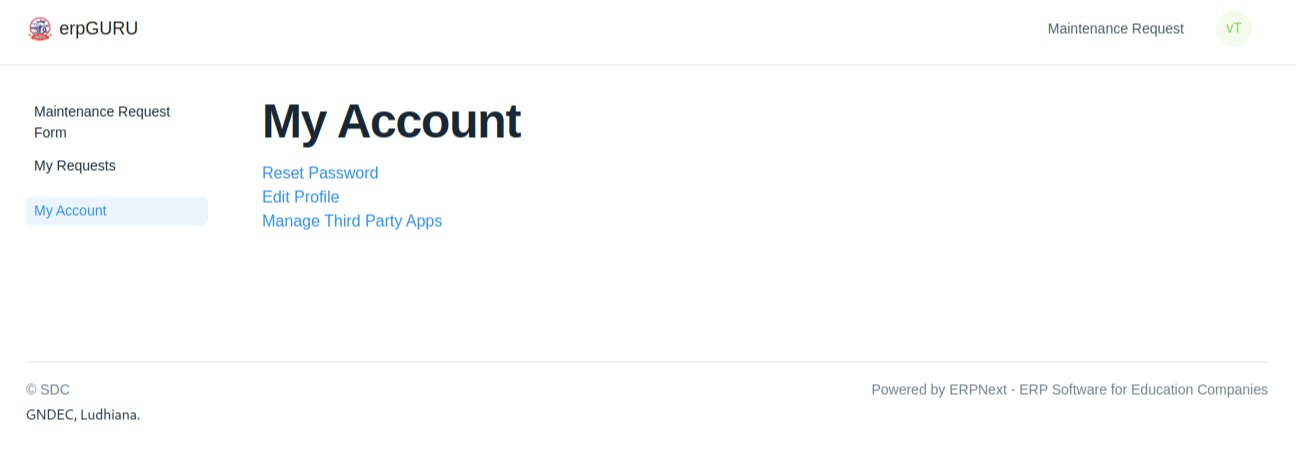
- Go to
My Requeststo check the status of your request.
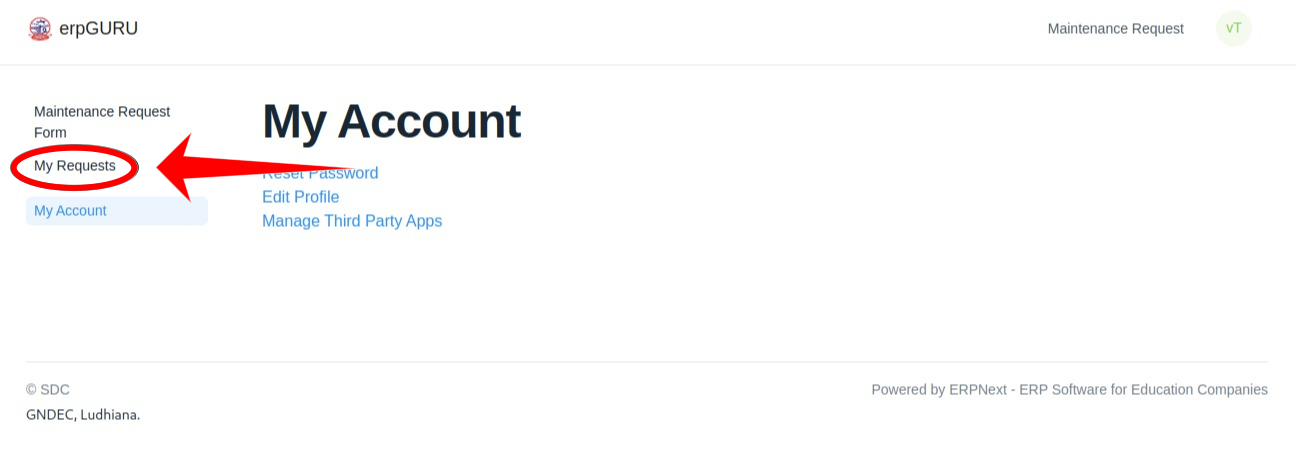
- Now you can see the status of your request and you can also click on
Create New Complaintto post another request.
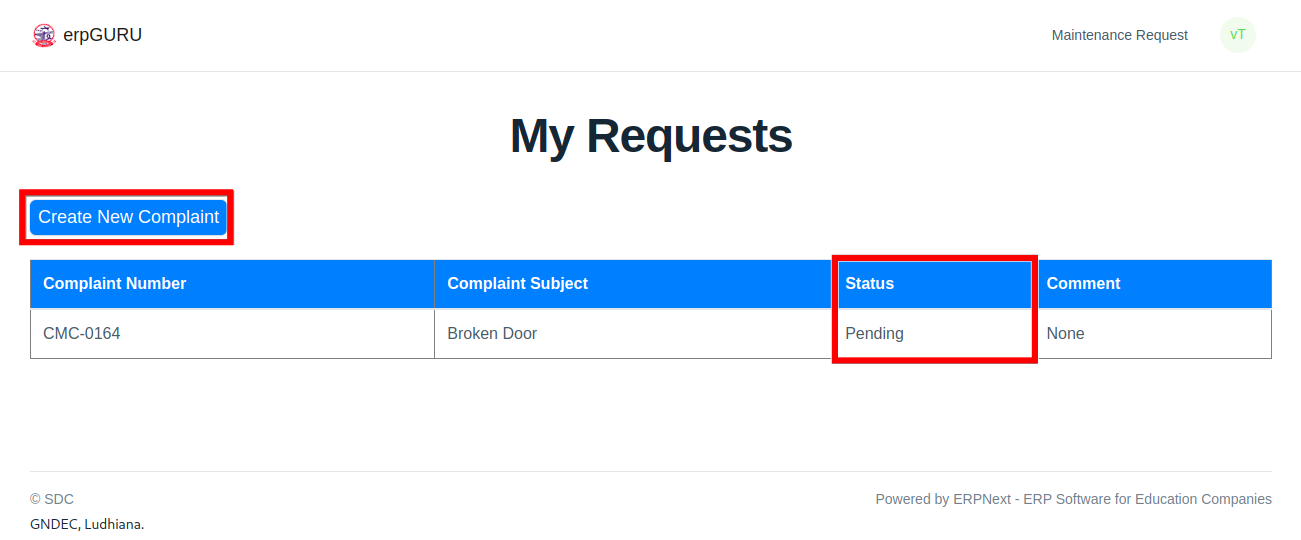
| Previous | Index | Next |